Troubleshooting
My Lottery Miner Will Not Power On
Make sure you are using the USB cable that was included with your USB Bitcoin miner. The device can only be powered with a USB A to USB C cable, which is included. You may be able to use a different USB A to C cable, however other USB cable combinations will not work; for example a USB C to C connector cannot be used. If you have chosen to install the protective case that is included, make sure all the screws on the case are properly aligned and screwed in securely before attempting to power the unit on.
My Lottery Miner is Not Hashing
1- Make sure your device is connected to power.
2- Make sure your device is connected to WIFI and that your WIFI connection is active. You lottery miner hashes over WIFI and cannot function without an active internet connection.
3- Make sure you have followed all the steps to configure your USB Bitcoin miner located at the bottom of the home page. If you messed up and need to start over again, press and hold the “reset” button for 3 to 5 seconds and then you can start the configuration over again.
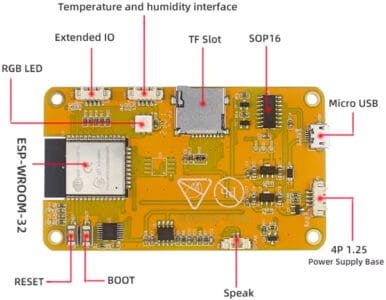
4- If your USB Bitcoin miner is still not hashing check the pool status at publicpool.io. The mining pool does crash from time and this is not anything that is wrong with your device.
If the pool is crashed you simply must wait until the pool is up and running again to continue mining, which is typically no more than just a few hours.
If you have confirmed the pool is up and running again, but your device is still not hashing, press and hold the “boot” button (see diagram above) for 3 to 5 seconds to re-start device. Upon re-starting, your lottery miner will automatically re-connect to the mining pool.
There are other pools available which are more stable than publicpool.io, however they do charge pool fees, whereas publicpool.io is free. If you select a pool that has fees, they will not charge you anything to mine, however if your device wins a Bitcoin block they will take a percentage of your prize in exchange for the use of their pool.
